Axure Cloud

Easily Add Audio, Video, and Tracking Capabilities to Your Prototypes
With Axure Cloud plugins, you can use custom code snippets to bring even more realism to your prototypes, do something out of the box, or even add tracking capabilities. Learn more about how you can use this feature to make the most of your prototypes!

Top 4 Tips for Gathering Quality Feedback
When it comes to gathering feedback from stakeholders and teammates, quality is essential. Check out these 4 tips to improve your feedback when sharing UX designs.

What’s New in Axure Cloud – Fall Update
Sharing, publishing, and gathering feedback on your UX projects is more important than ever. Here at Axure, our team is working hard on providing you with continuous updates! Check out the latest from our recent Axure Cloud release such as the ability to customize your sharing experience, adjust your time zone notifications, and more!

Axure Software Successfully Achieves SOC 2 Type II Certification
We're SOC 2 Type II certified and continuing our commitment to the high level of security and compliance our enterprise customers need. Check out the full press release to learn more.
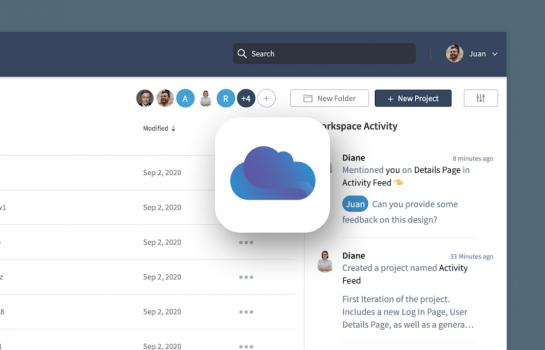
Keep Your Team on the Same Page with Axure Cloud’s New Workspace Activity Feed
The new Workspace Activity Feed for Axure Cloud allows you and your team to easily browse all of the latest activity within each workspace. Now you can quickly see when a new project was published, a client commented on a colleague’s prototype, or if a design was updated.
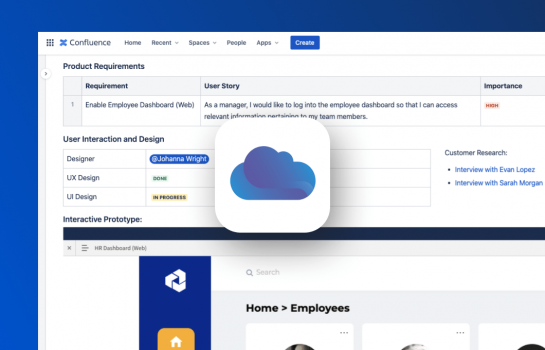
Embed Axure Prototypes in Confluence
With the new Axure app for Confluence, you can embed Axure Cloud–hosted prototypes directly into your Confluence pages. Embedded prototypes are fully functional and always up-to-date with changes you publish to Axure Cloud.

Import Figma Designs into Axure
Attention Figma users! Install the new Axure plugin for Figma to import your designs into Axure RP or export them directly to Axure Cloud!

Import Adobe XD Designs into Axure
Attention Adobe users! Download the new Axure plugin for Adobe XD to import your designs into Axure RP or export them directly to Axure Cloud!
