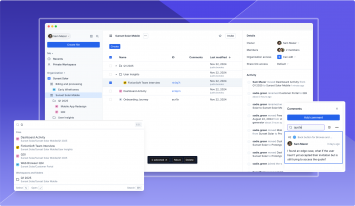Embed Axure Prototypes in Jira Tickets
Does your team use Jira? Us too. And we know how much a prototype can clarify a ticket, especially if it’s embedded directly in the page.
That’s exactly what the new Axure Cloud app for Jira lets you do: Paste a prototype’s shareable link into a ticket to embed the fully functional prototype right in Jira.
Pretty neat, huh? Here’s how you get started:
- Install the Axure for Jira app through the Atlassian Marketplace or your Jira instance’s admin settings.
- Go into a ticket and click the Axure icon at the top.
- Paste the shareable link for your Axure RP prototype or artboard project into the text field that appears, and click Attach Prototype.
Tip: To embed a specific page from the prototype, open that page in your browser and copy the URL from the browser’s navigation bar. The same goes for the prototype panes. If the Comments pane is open when you copy the link, it will be open when you add the link to Jira!
Once the prototype is embedded, anyone with access to the ticket can interact with it and leave feedback right on the page.
Use the icons at the top-right to unlink the prototype, expand it, or pop it out into another browser tab.
If you’re migrating from Jira Server to Jira Cloud, our team is here to ensure a smooth migration. Please contact us at support@axure.com, and we’ll assist you with migrating your prototype links attached to Jira issues.