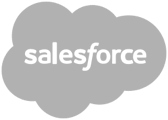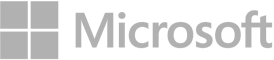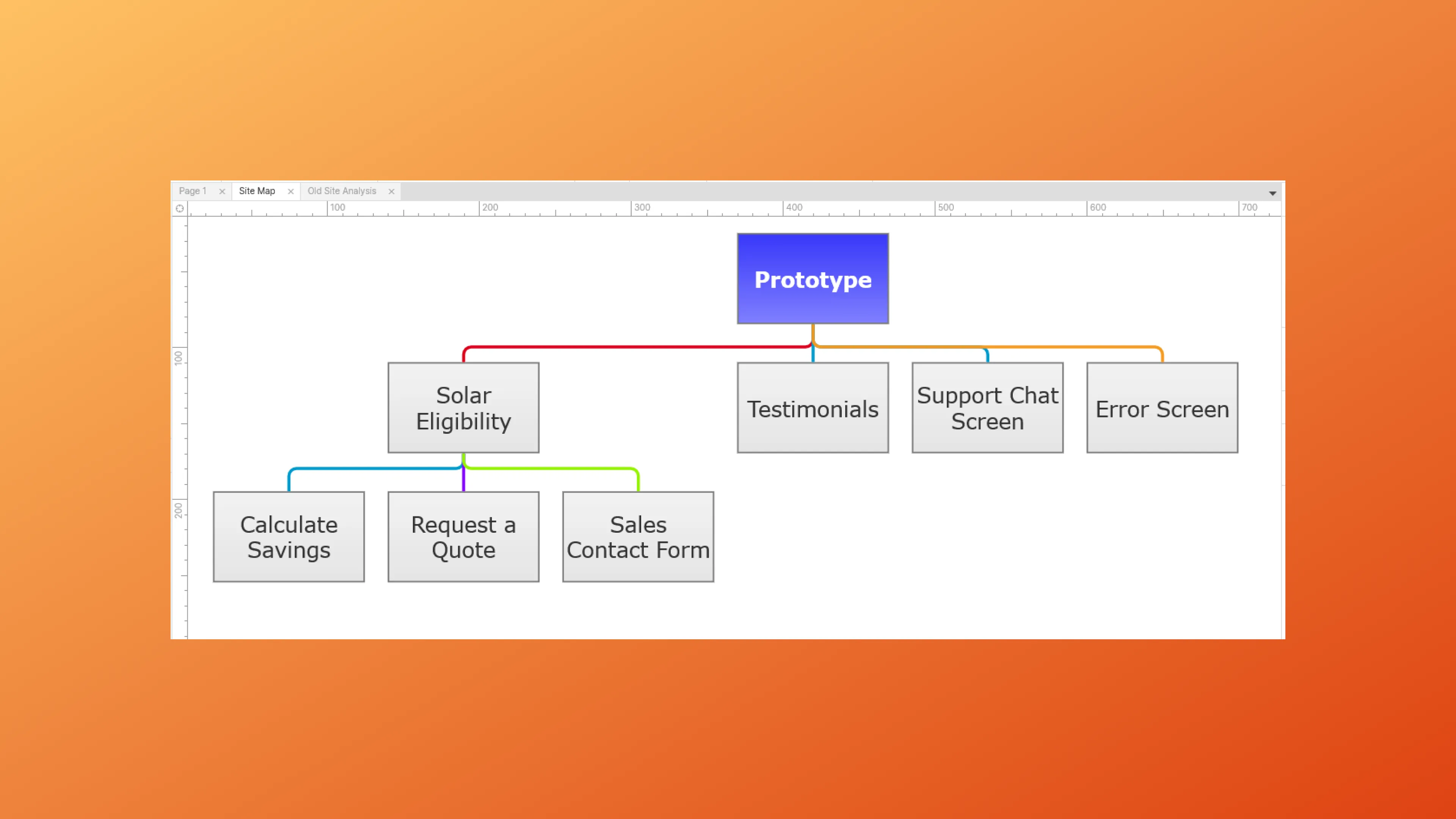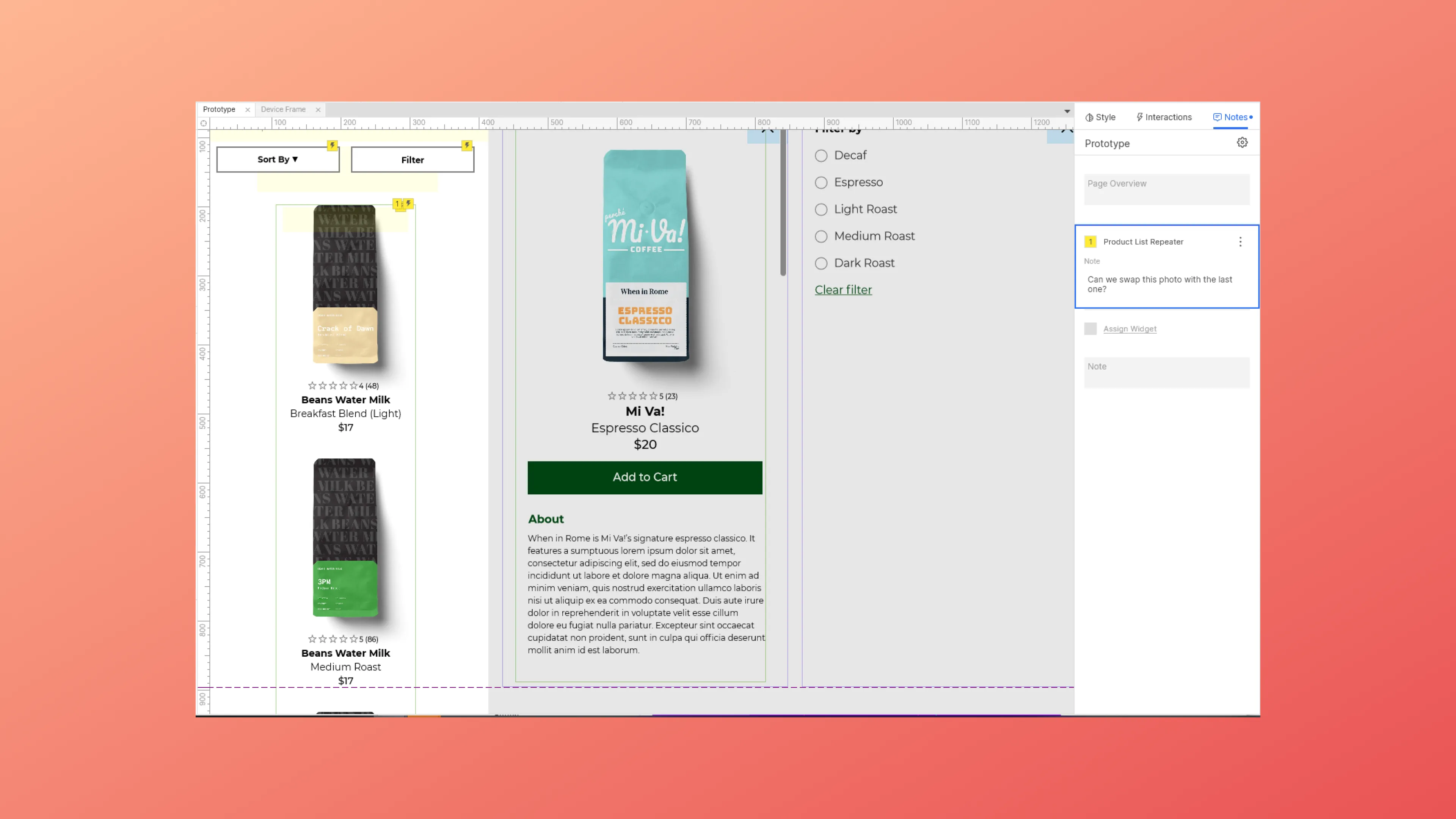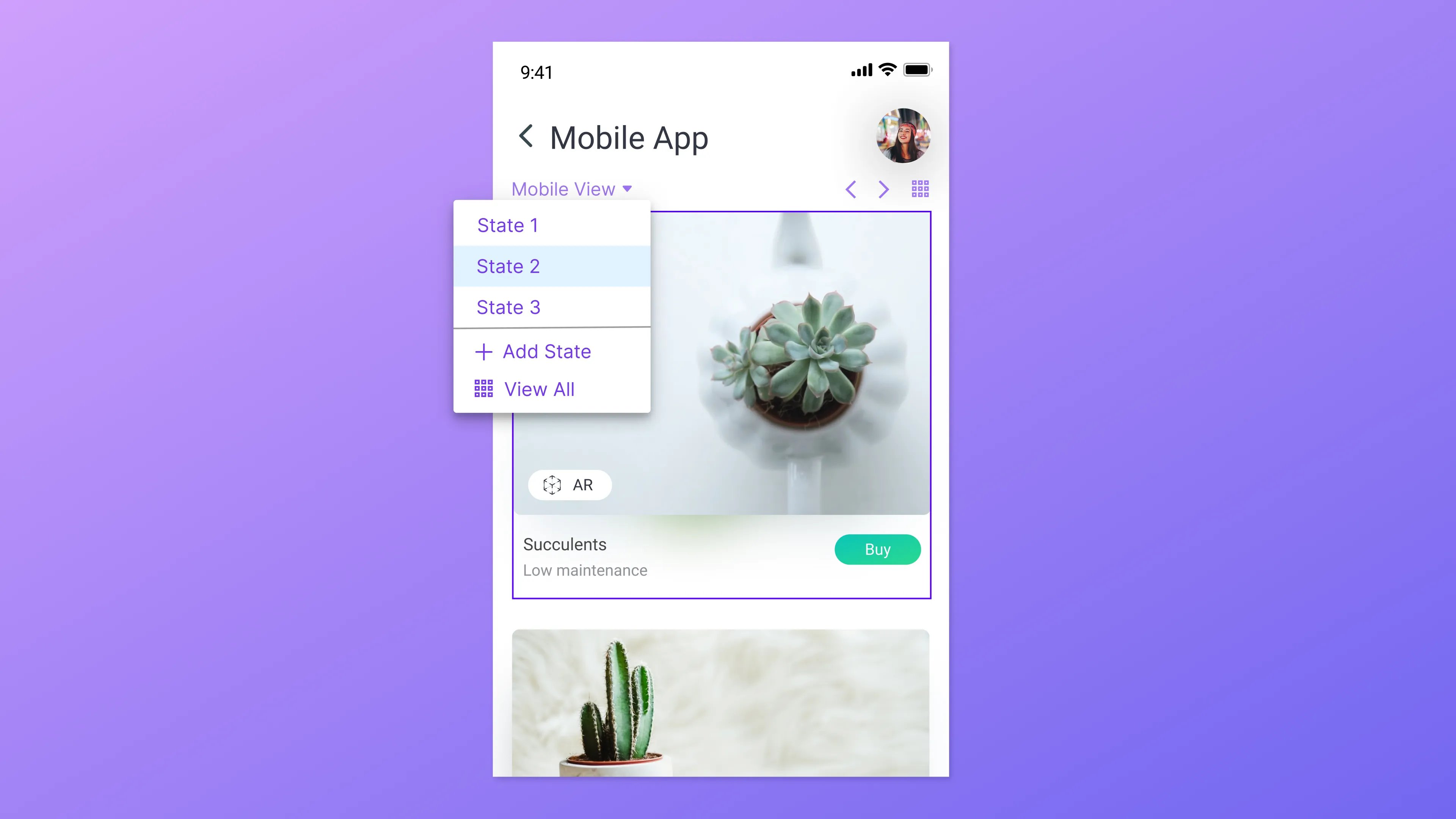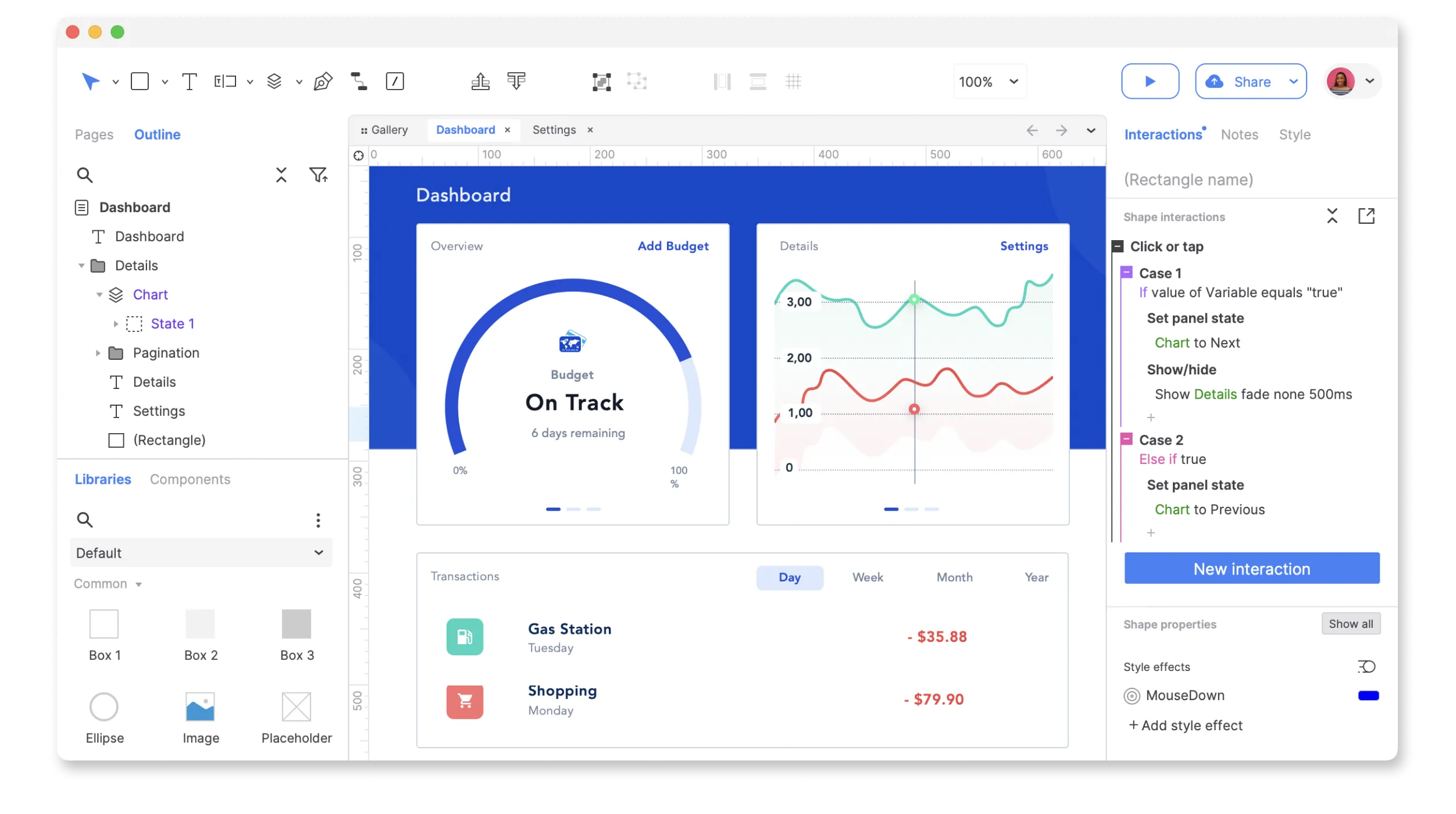
Quickly Create Flow Diagrams
Create flowcharts, business processes, visual diagrams, wireframes, user journeys, idea boards and more. Quickly drag and drop elements from built-in or custom flow libraries to create your diagrams. Then, style it with fills, gradients, line styles, and text formatting.
Document for Development
Annotate your diagrams and prototypes to specify functionality, keep track of tasks, or store project information. Organize your notes into separate fields for different audiences. Choose which notes to present in the HTML or in an auto-generated Word document that includes screenshots.
Powerful Prototypes, Without Coding
Create simple click-through diagrams or highly functional, rich prototypes with conditional logic, dynamic content, animations, math functions, and data-driven interactions without writing a single line of code.
Trusted By