10/1/2025
Updates to sidebar, whiteboard performance, and new status option
Simplified sidebar for organizations
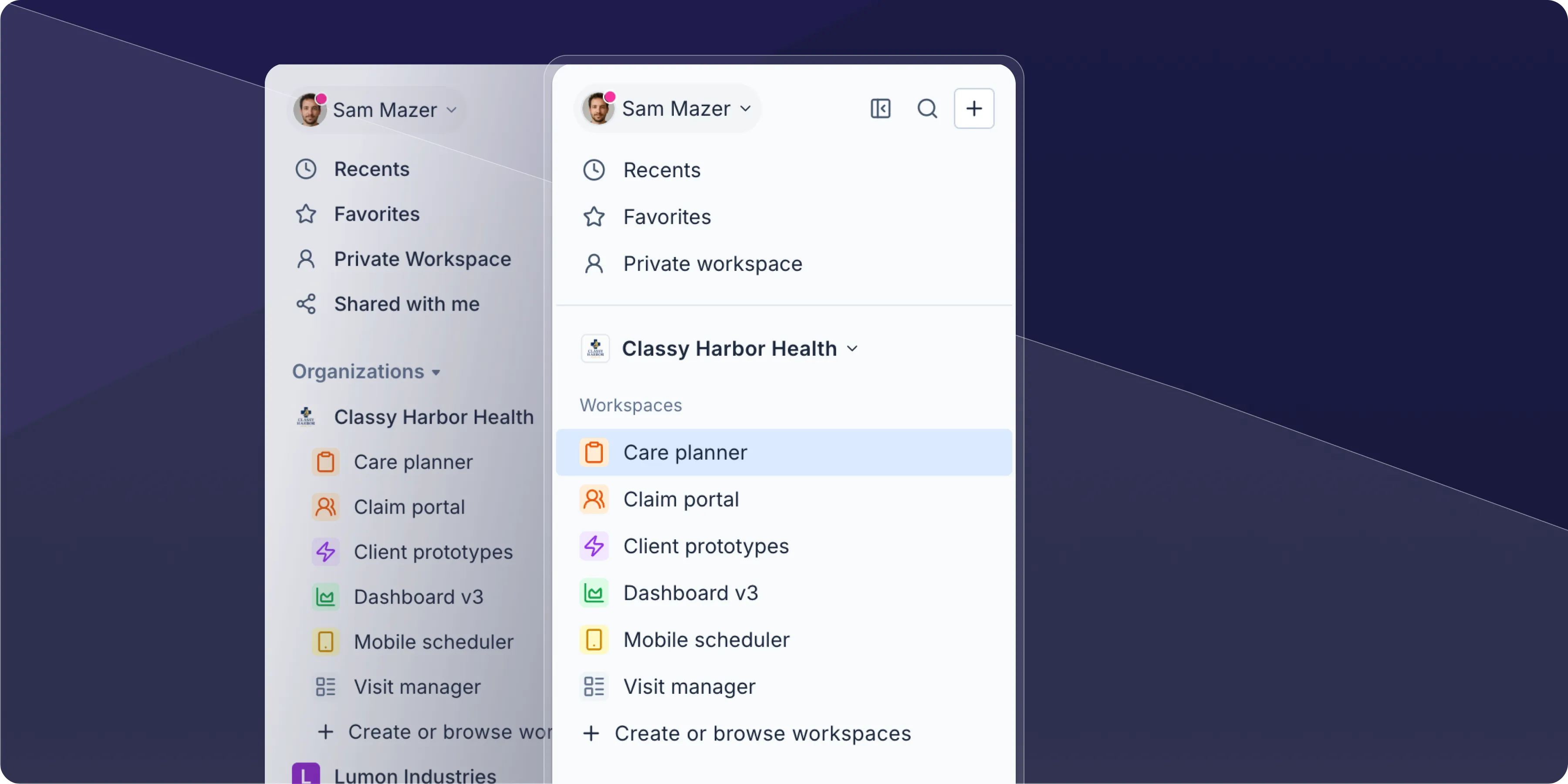
The sidebar now displays only one organization at a time. All workspaces that were in the "Shared with me" section will now appear in the organization dropdown under their respective organization. This helps reduce clutter and makes it easier to stay focused on the org you're currently working in, while still allowing you to switch between orgs when needed.
Smoother scrolling and panning for whiteboards
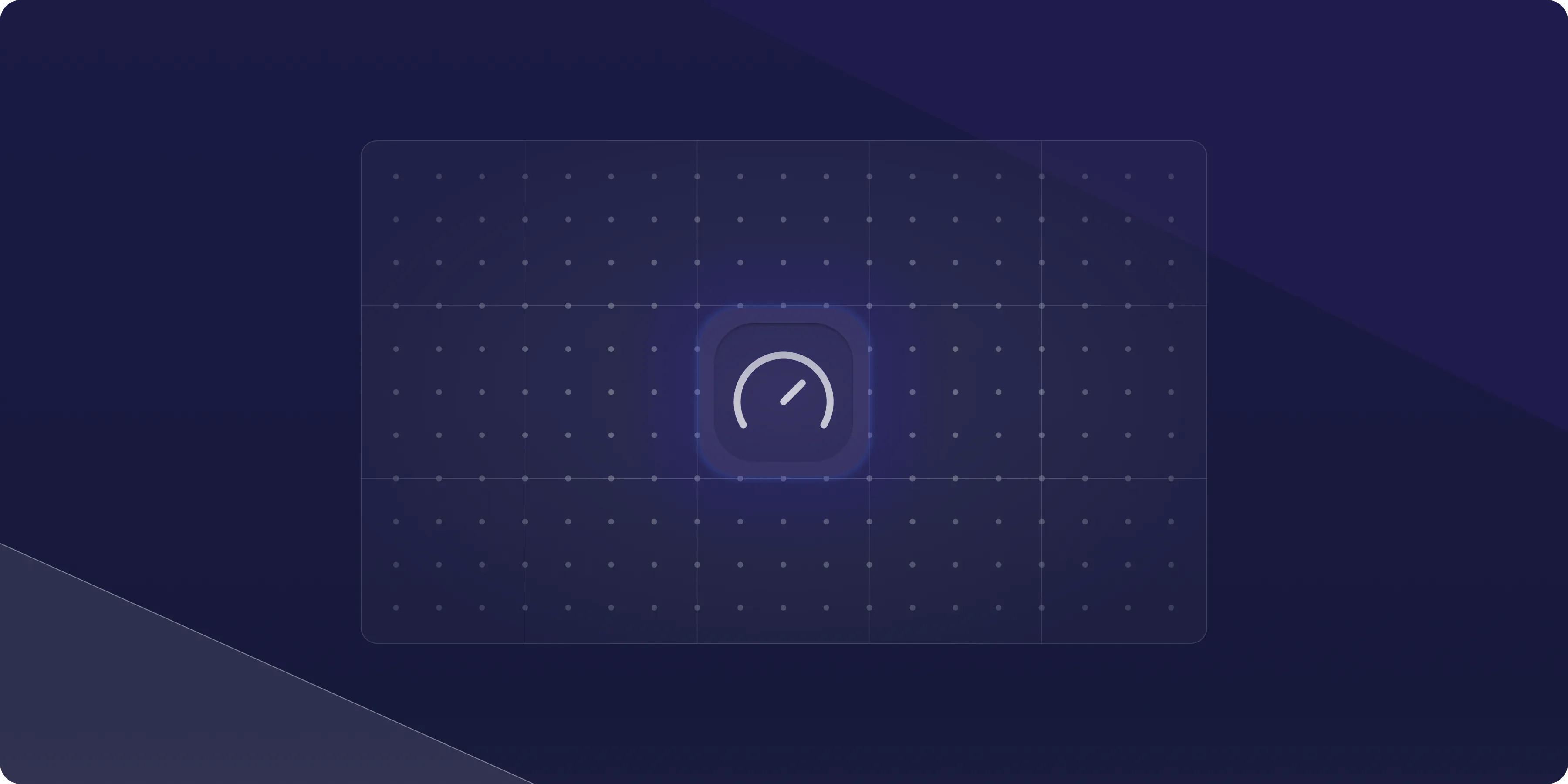
We've made scrolling and panning on whiteboards noticeably smoother. This is the first of several whiteboard performance improvements we're working on.
Ready for dev status
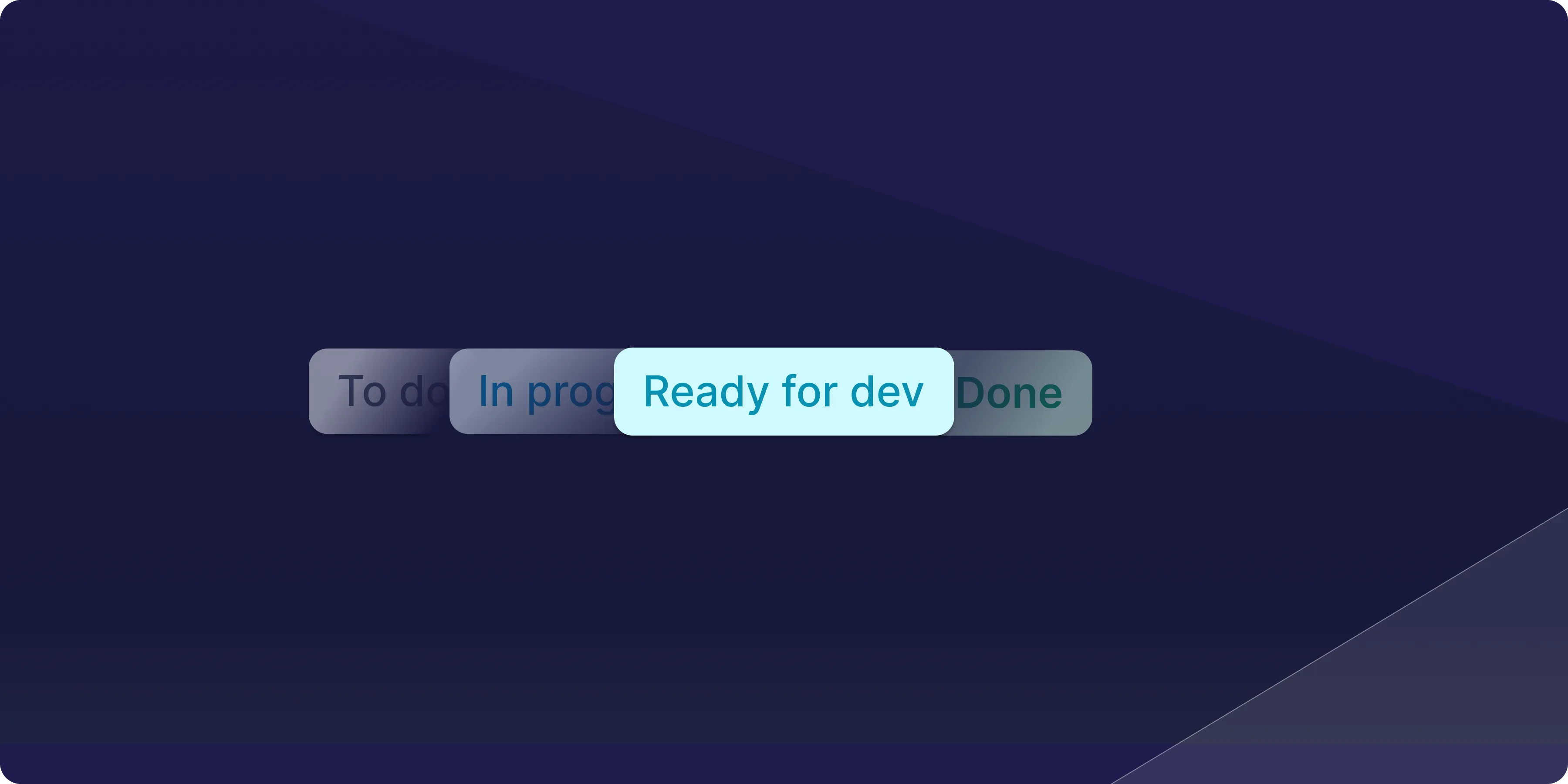
You can now mark product work as "Ready for Dev" to signal it's approved and ready for implementation. This gives your team a clearer handoff point between product and development.
Improvements (5)
- Right-click context menu – You can now right-click any item in the left pane to open its context menu. This gives you faster access to item options directly from the sidebar, saving time when managing your work.
- Viewers of whiteboards and documents can comment – People who are set to view only in a workspace can now comment on whiteboards and documents
- Default file status set to To do – Newly created files will now have their status automatically set to To do
- Link to changelog – Added a link to the changelog in the account profile menu
- Add sibling items before or after in workspaces – When creating new items, you can now insert them as siblings before or after the selected item. This makes it simpler to organize files and documents in the exact order you need, instead of always adding them as children.
Bug fixes (6)
- Fixes comments attached to document links appearing at bigger width
- Fixes soft line breaks getting removed after exiting text edit mode
- Fixes whiteboard/document icon not appearing as anonymous viewer
- Fixes issues around editing the workspace document as a cloud viewer with can edit workspace permissions
- Fixes Recents showing shortcuts for links/bookmarks
- Fixes search tooltip appearing after opening search dialog