Changelog
Assignments and child page visibility

You can now assign ownership of files in your workspace, including documents, whiteboards, prototypes, clickthroughs, and links to specific users. Assignments make responsibilities clearer and help keep projects organized.
In addition, child pages are now visible directly in the active document or whiteboard along with their assignments. This gives you better context when navigating files and a clear picture of who owns what across your projects.
Toolbelt redesign
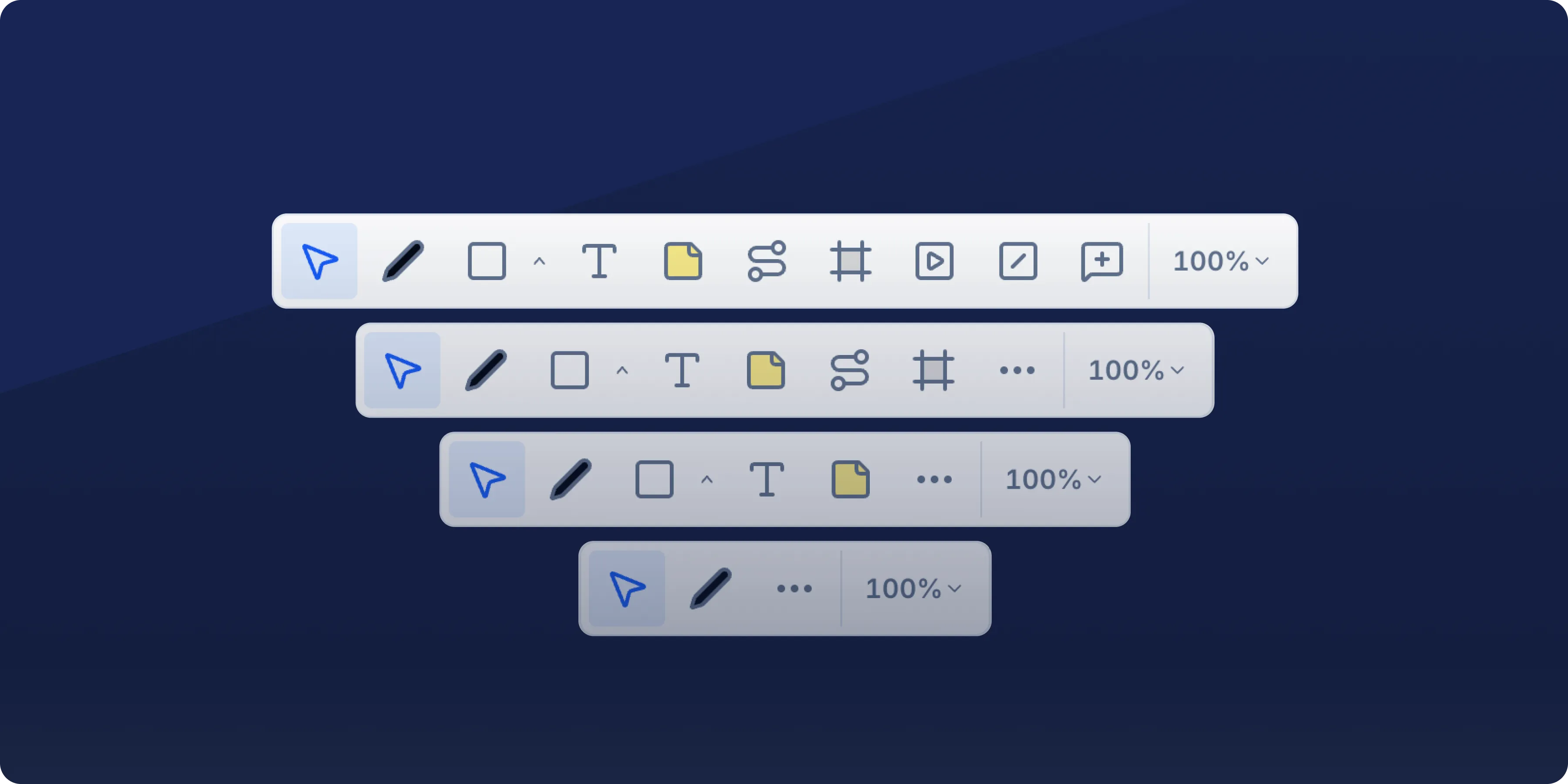
You can now use whiteboard tools comfortably on laptops and smaller displays, or when you've resized the document area. The toolbelt automatically adjusts its layout based on available space, so all tools stay accessible.
Selected properties like marker/sticky/section color now show a clear selected state, so you always know exactly what's active. When space gets tight, tools intelligently reorganize and less frequently used items move into an overflow menu.
Improvements (1)
- Links to objects on whiteboards now zoom out to see entire object – When you visit a link to an object on a whiteboard, the view automatically zooms out to show the complete object
Bug fixes (8)
- Fixes slow response time when switching RP roles or un-assigning seats in Axure Cloud for Business
- Fixes hint text in the workspace document overlapping other elements when window is at a narrow width
- Fixes deleted embeds reappearing in documents
- Fixes errors around editing (slicing, cropping, adding) images in whiteboards
- Fixes images pasting to an unexpected location in whiteboards when dragging/dropping from Finder/File Explorer
- Fixes dragging icons from Quick Insert menu in whiteboards
- Fixes trackpad zoom triggering browser zoom in whiteboards
- Fixes issue where opening an embed in a new tab freezes the whiteboard
Focus on what matters most with Activity Highlights
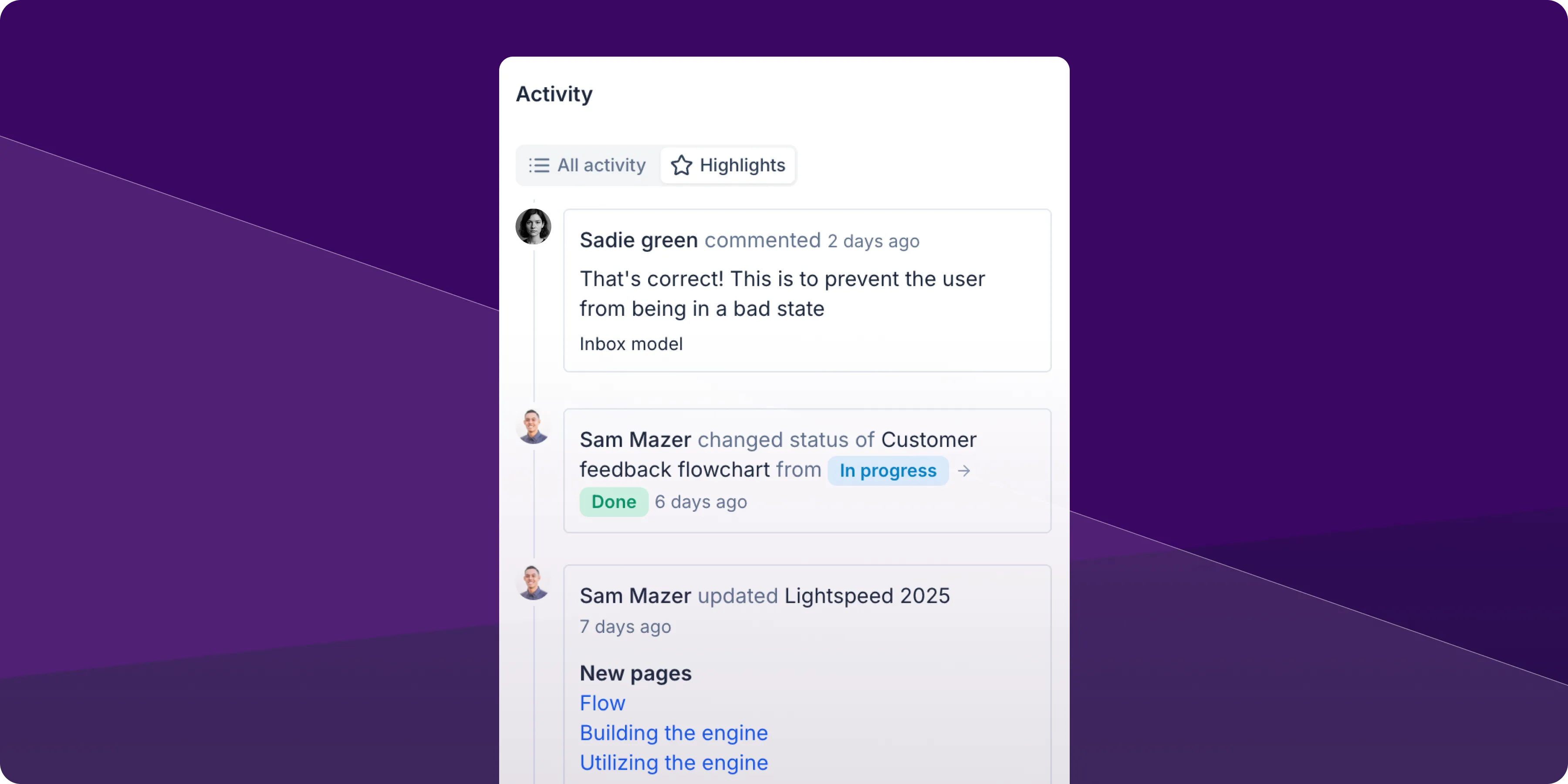
Focus on what matters most with the new Highlights filter in your Activity feed. You'll see the key interactions that move your projects forward—file updates, discussions, and status changes—so you can stay connected to the meaningful work happening across your team.
Improvements (2)
- Sections duplicate with automatic spacing – When you duplicate a section in whiteboards, we automatically offset it so you can see both the original and copy
- Distance guides only show for visible objects – Distance guides now only appear for objects you can actually see on your whiteboard, so you won't get measurements from stuff that's scrolled out of view
Bug fixes (4)
- Fixes avatars not updating after leaving a whiteboard
- Fixes bug where following users was not scrolling to them on whiteboards
- Fixes link getting added twice when using Add/Edit link in whiteboards/documents
- Fixes project link not automatically updating after generation is finished
Start a whiteboard from share links and resize the sidebar
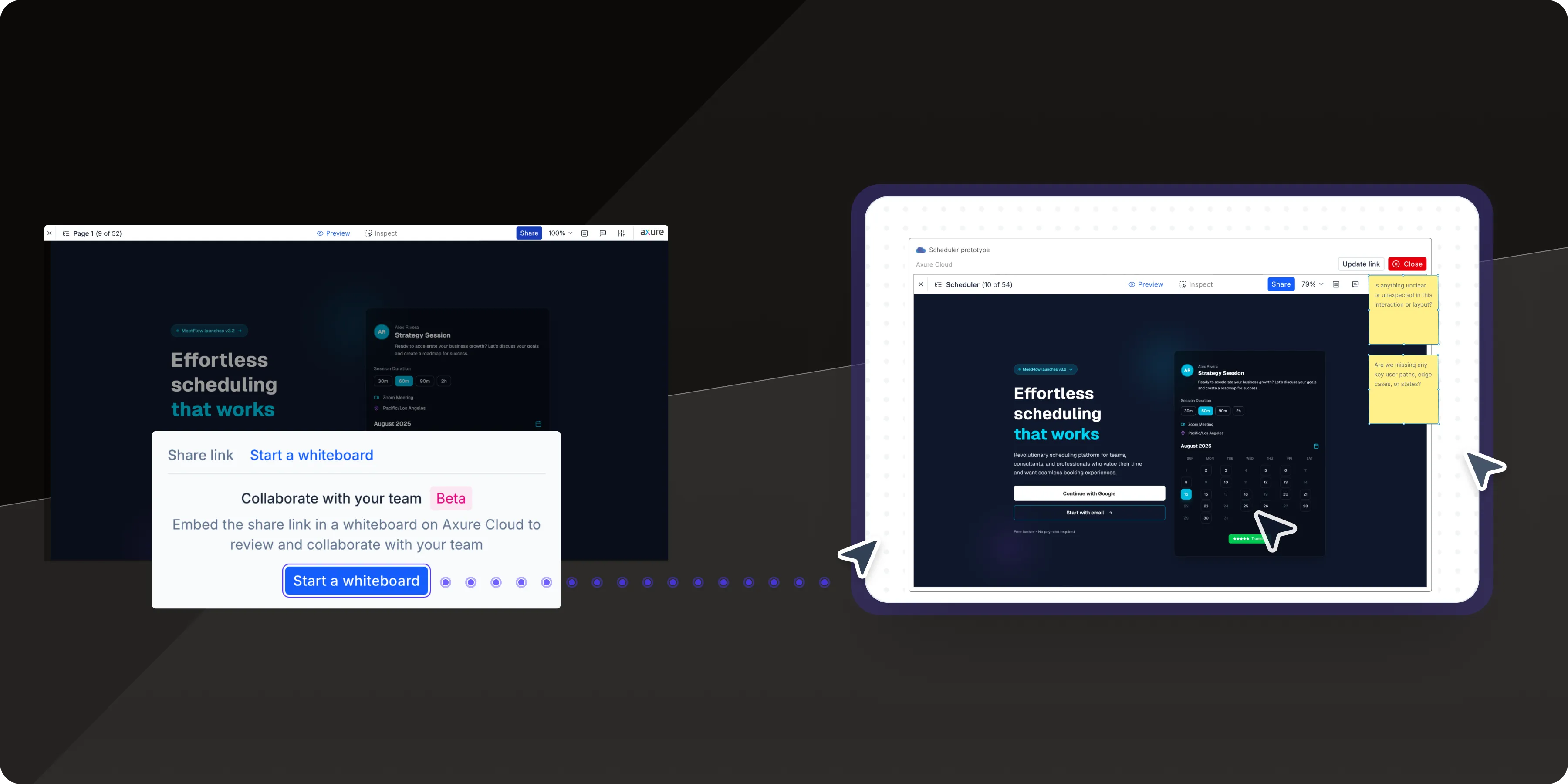
You can now start a whiteboard from any prototype share link. Click Start a whiteboard and a new whiteboard file gets created, nested under your prototype in Axure Cloud with the share link already embedded.
The whiteboard sits right next to your prototype file in Axure Cloud, so your team can review the live prototype and mark up feedback in the same place. Useful for design reviews or when you need to sketch around existing work without juggling multiple tools.
Resize the sidebar
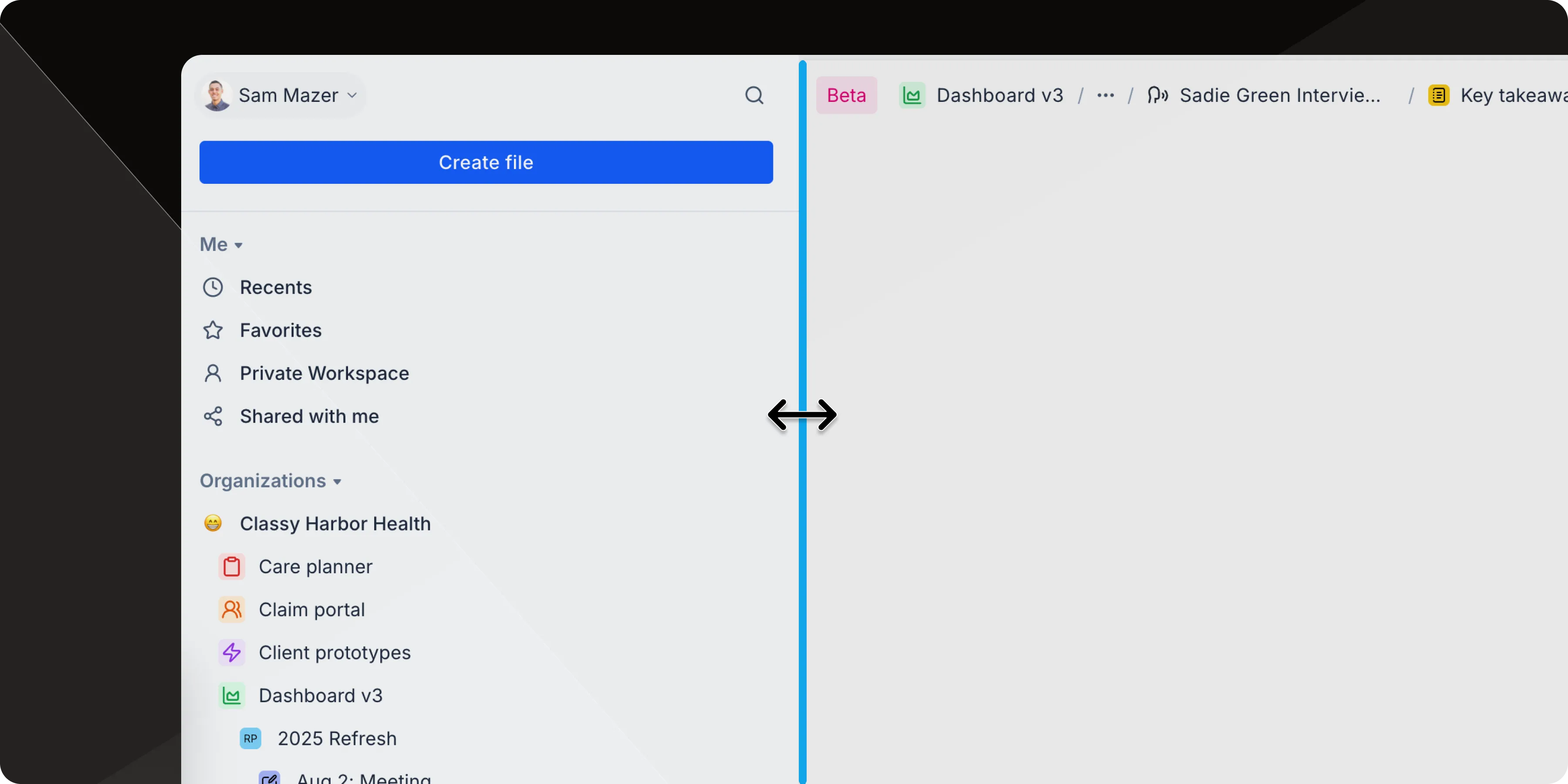
Now you can resize the main sidebar in Axure Cloud! Double-click to reset it back to default size.
Improvements (3)
- Orgs can now have icons/emojis – Organizations can now be customized with icons and emojis
- Connectors can now be added to sections – Connectors can now be added to sections to create a more dynamic and interactive experience.
- Panning the canvas takes you back to the mode you were previously in – Panning the canvas will now take you back to the mode (marker, pen, etc.) you were previously in.
Bug fixes (9)
- Fixes links not working in Jira/Confluence embeds
- Fixes folders not getting highlighted when navigating through breadcrumbs
- Fixes links overflowing the callout container when document is at narrow width
- Fixes oddities around adding and updating links
- Fixes numbers in numbered columns aligning to the middle of the cell instead of the top
- Fixes bottom right corner radius not visible in table cell selection rendering
- Fixes pasting a portion of text that was copied from within a table cell replacing the whole cell
- Fixes adding a numbered column to a table making the controls to add a row inaccessible
- Table handles were shifted more to the right for easier access
Workspace descriptions
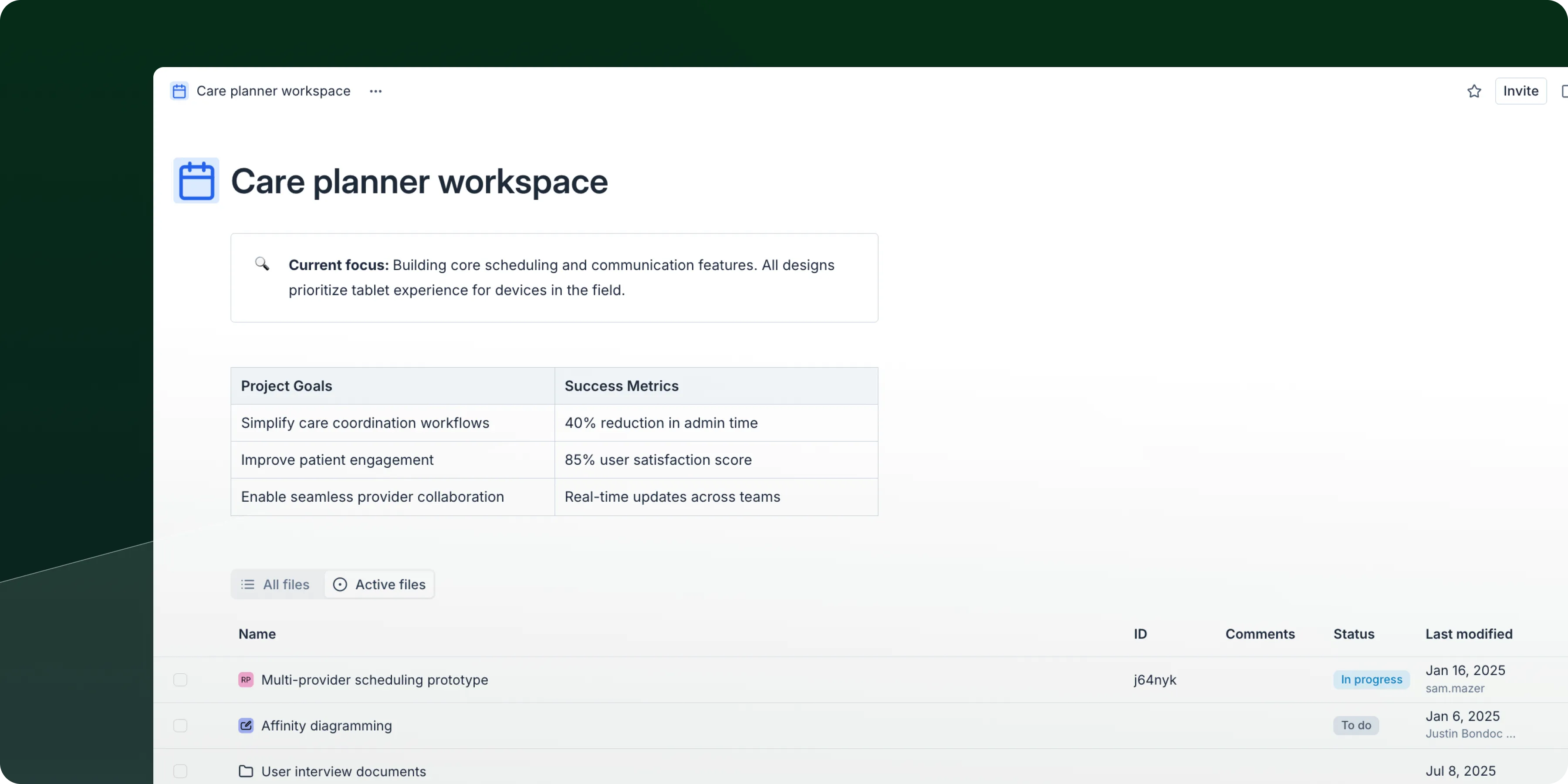
Add a description to any workspace to communicate its purpose and help everyone understand what they’re working on together. The new description field appears right below the workspace name, giving teams a dedicated space to explain what the workspace is for, share project goals, or note key stakeholders. Click the description area and start typing—it stays visible to everyone who accesses the workspace, so new team members immediately get the context they need.
Comment revamp
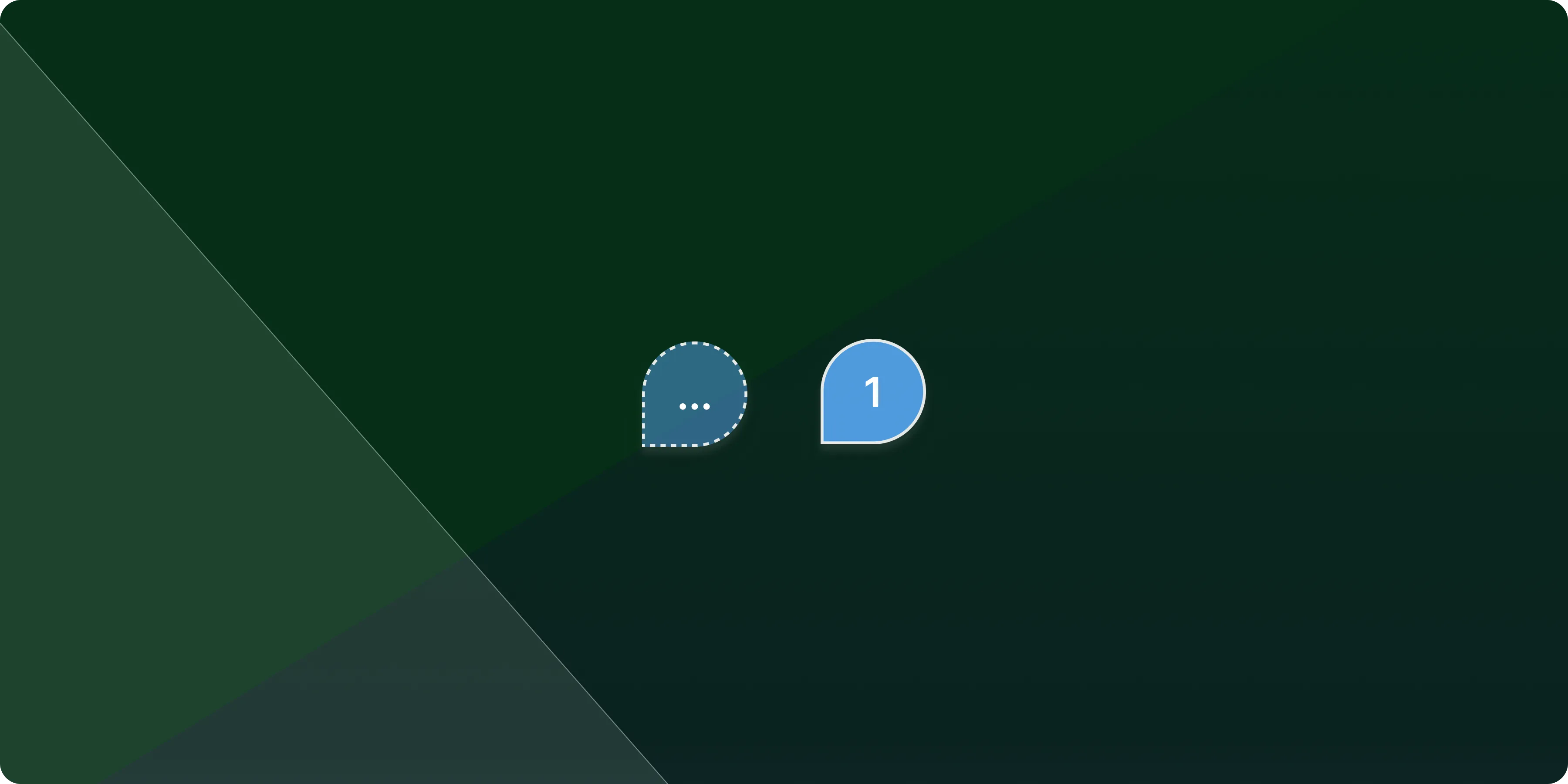
Behind the scenes, we unified our commenting system between RP prototypes and whiteboards (deleted 58,000 lines of code in the process!). Comments now run on cleaner, simpler logic with fewer places for bugs to hide.
On top of that cleanup, we added some quality-of-life improvements: Comments are now more forgiving—if you click away while writing, your draft is preserved and ready when you return. You can also pan around whiteboards while commenting using your mouse wheel for smoother navigation. We now remember your last-used comment color as well, keeping feedback more consistent.
Update links in prototype embeds
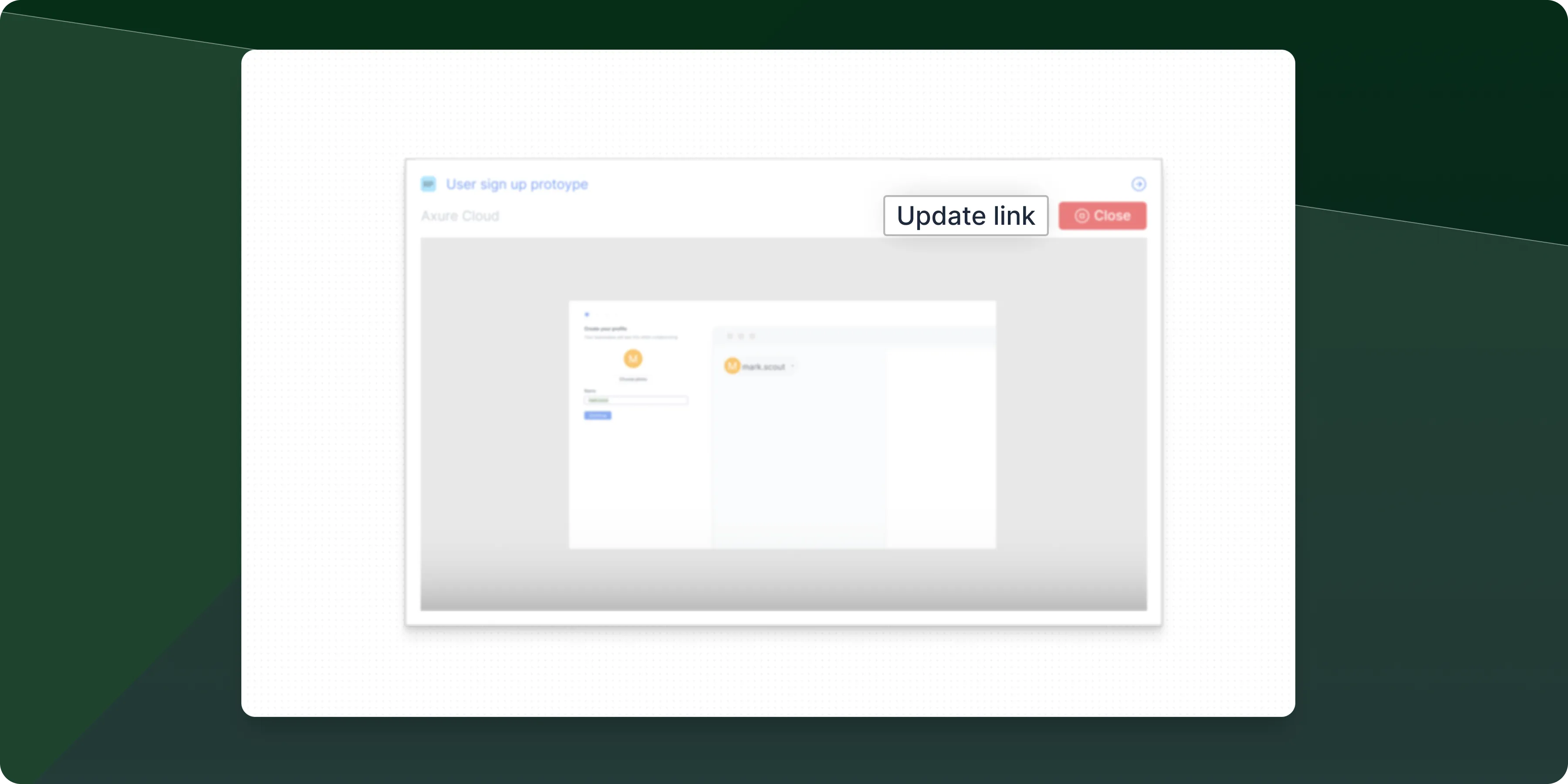
Embedded Axure RP prototypes on whiteboards and documents now include an Update link button. With a single click, you can sync an embedded prototype to the currently selected page, making it easier to share live views without needing to manually update links.
Status notifications
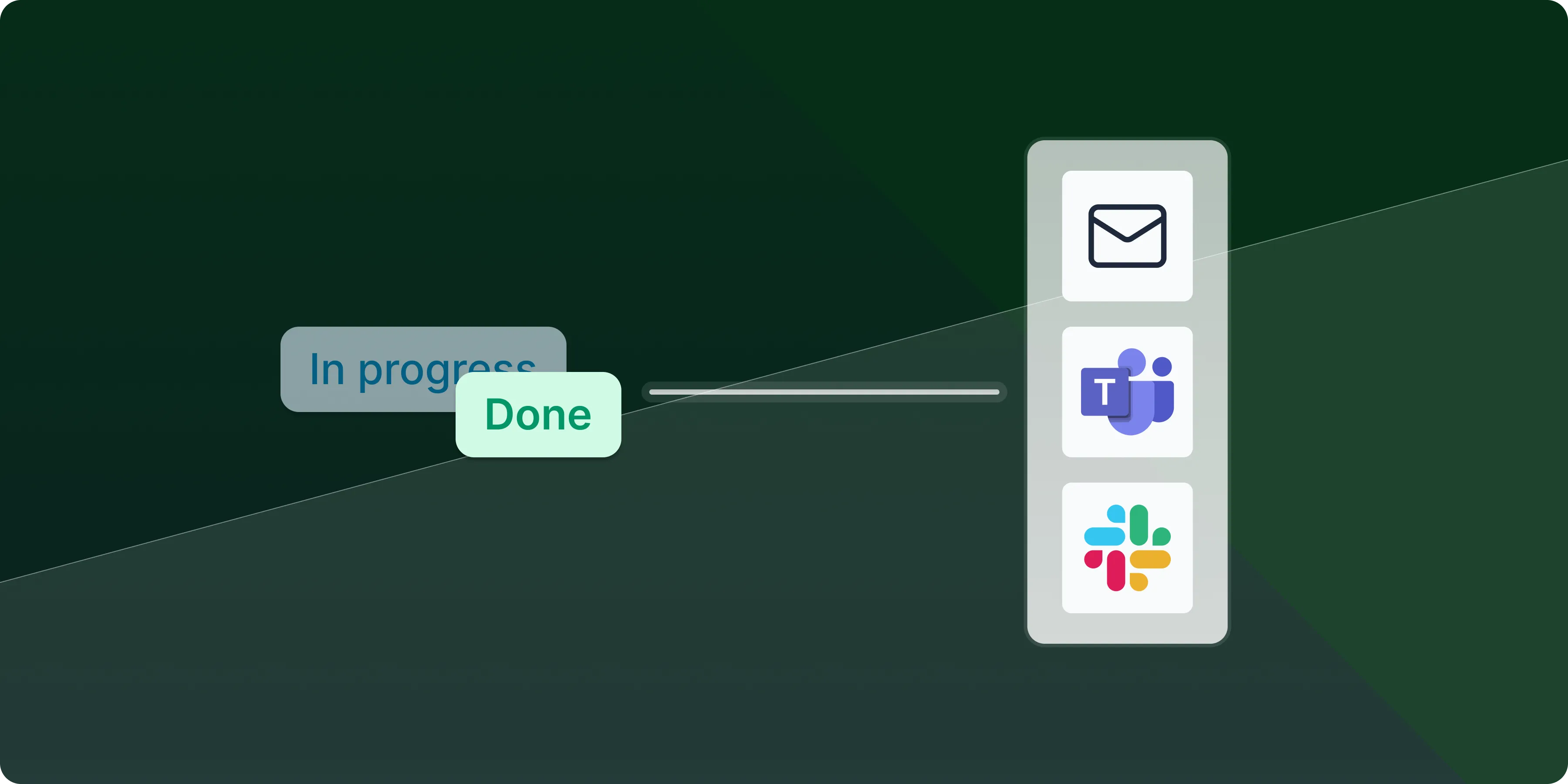
You’ll now see notifications when project statuses change—helping teams stay in sync on progress and updates.
Feature improvements (2)
- Renaming sections – Sections can now be renamed by pressing Enter or F2 in whiteboards
- Pen tool improvements – In whiteboards, you’ll now see a preview of where the next node will be added. Original vector paths are now shown during editing for better visual reference. Shift+click on a path adds a control point at the midpoint, enabling more precise shape adjustments.
Bug fixes (16)
- Fixes commenting on a document block omitting first typed character
- Fixes comment location in documents with varying window width sizes
- Fixes comment pins and inline frames moving above the top bar
- Fixes scrolling to comment when clicking on comment link from notifications in documents
- Fixes @ mention notification from within a table cell including the entire contents of the table
- Fixes comment dialog placement in tables with multiple comments
- Fixes multiple comment dialogs appearing if comment spans multiple blocks
- Fixes horizontal scrolling while in comment mode using the trackpad
- Fixes commenting in the Cloud desktop app
- Fixes signing in to comment with SSO
- Fixes adding images in table cells
- Fixes shapes getting hidden when resizing a section to include overlapping shapes
- Fixes clicking a section link in an embed reloading the project with the parent frame in view
- Fixes connector mode getting triggered after using keyboard shortcut to add connector
- Fixes equidistant swap not working at certain zoom levels
- Fixes pasting text with mixed font weights from Axure RP
- Fixes placement of checkbox/radio buttons inside a dynamic panel after copy/paste from Axure RP
- Fixes ASAP and daily notification to include new links
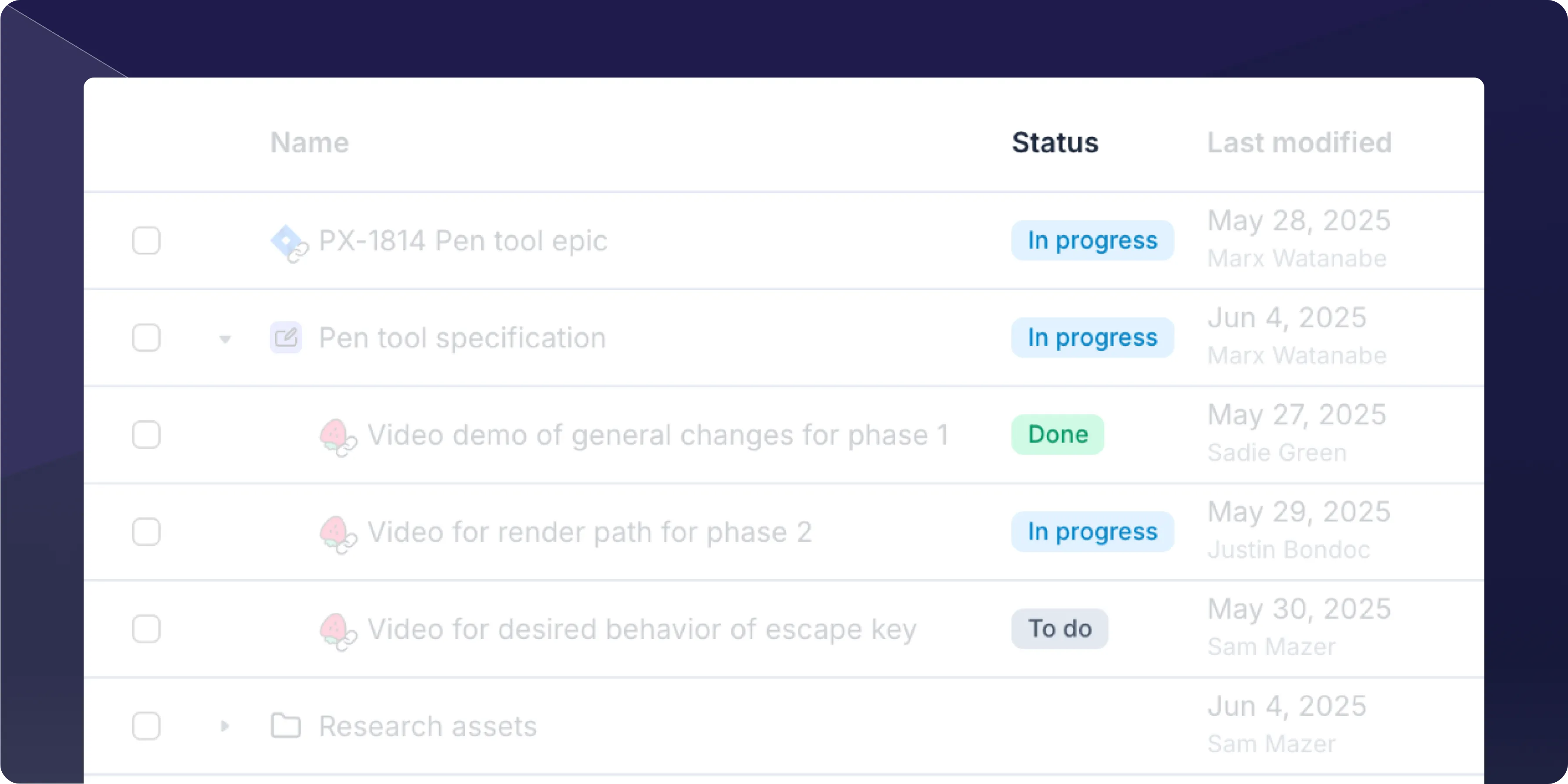
Status
Track the progress of your work with status. Mark items as To do, In progress, or Done to stay organized and focused on what matters most.
You can now assign status to any file in your workspace, and completed work automatically gets tucked away to keep your view clean. Use the new workspace filter to toggle between viewing all files or just your active work, so you can focus on what needs attention without losing track of what you've accomplished.
![]()
Workspace icons 🙂
Customize your workspaces with emojis, icons, and images to make each space feel like home. This is a step in our broader effort to transform workspaces into meaningful home pages for all your work.
Improvements (5)
- Document emojis in sidebar – Emojis and icons from documents and whiteboards now appear in the sidebar
- Workspace file filtering – Filter between all files and active work to focus your sidebar view
- Suggested workspaces for organizations – Shows suggested workspaces for people who aren't in any yet
- Redesigned cursors in whiteboards – Refreshed the visual design of cursors in whiteboards
- Improved pen tool in whiteboards – Drawing is more responsive with updated pen tool behavior and styling
Bug fixes (6)
- Fixes visibility for connector text in whiteboards
- Fixes "Paste to replace" on a shape within a section removing the shape in whiteboards
- Fixes selecting a section on a single click not working consistently in whiteboards
- Fixes certain SVGs not rendering on the canvas in whiteboards
- Fixes for RP team projects failing to generate when using SVGs as widget styles from the Google Material icons library when team project viewing is set to "Default"
- Fixes generation errors
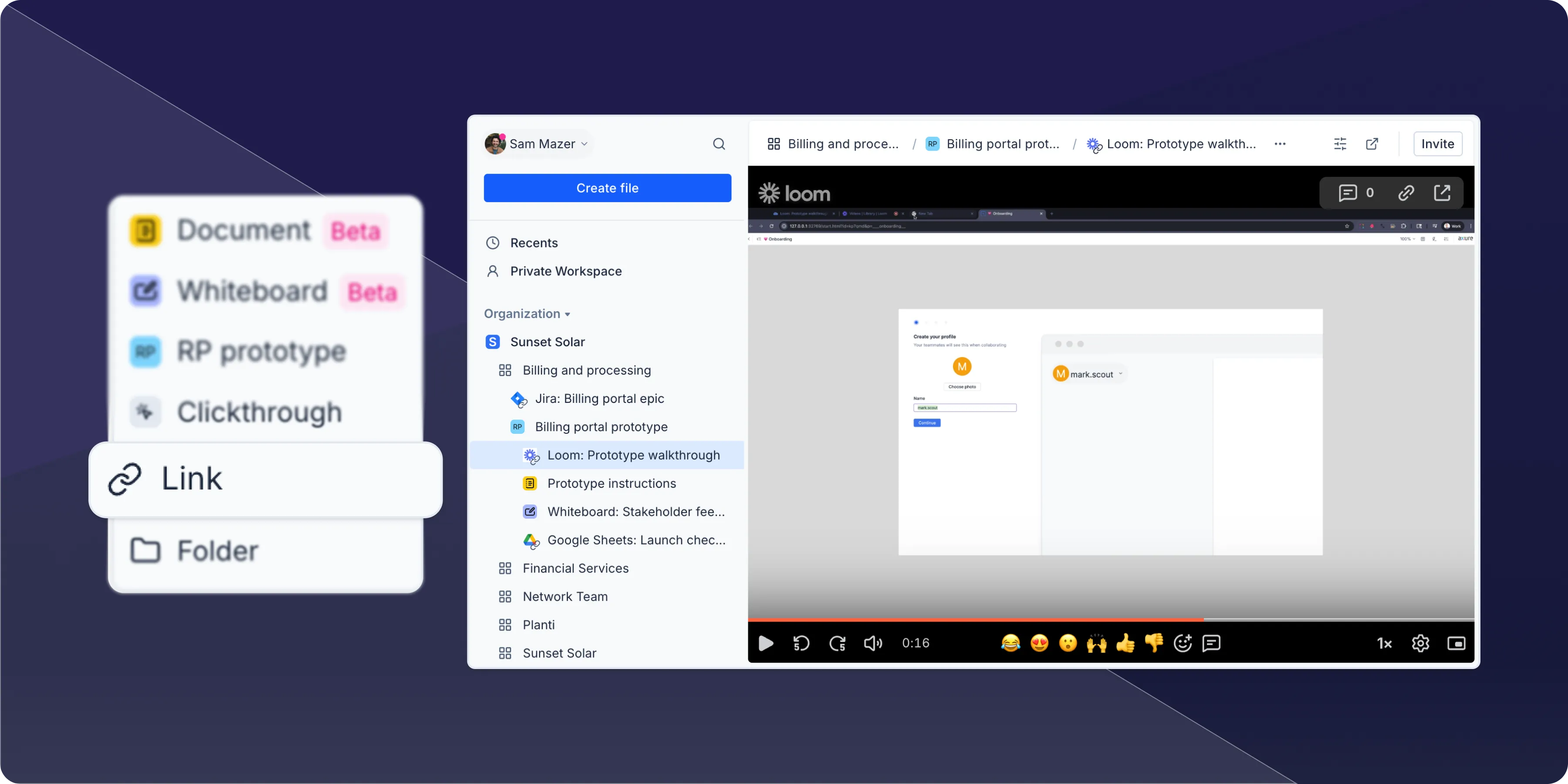 You can now create links to any web-based resources—Confluence docs, Jira tickets, Figma designs, Loom recordings—so everything you need stays organized alongside your Axure RP prototypes. Share your workspace with others and give them access to all the resources required for building, creating a centralized hub for your work.
You can now create links to any web-based resources—Confluence docs, Jira tickets, Figma designs, Loom recordings—so everything you need stays organized alongside your Axure RP prototypes. Share your workspace with others and give them access to all the resources required for building, creating a centralized hub for your work.
Embed option added to slash menu
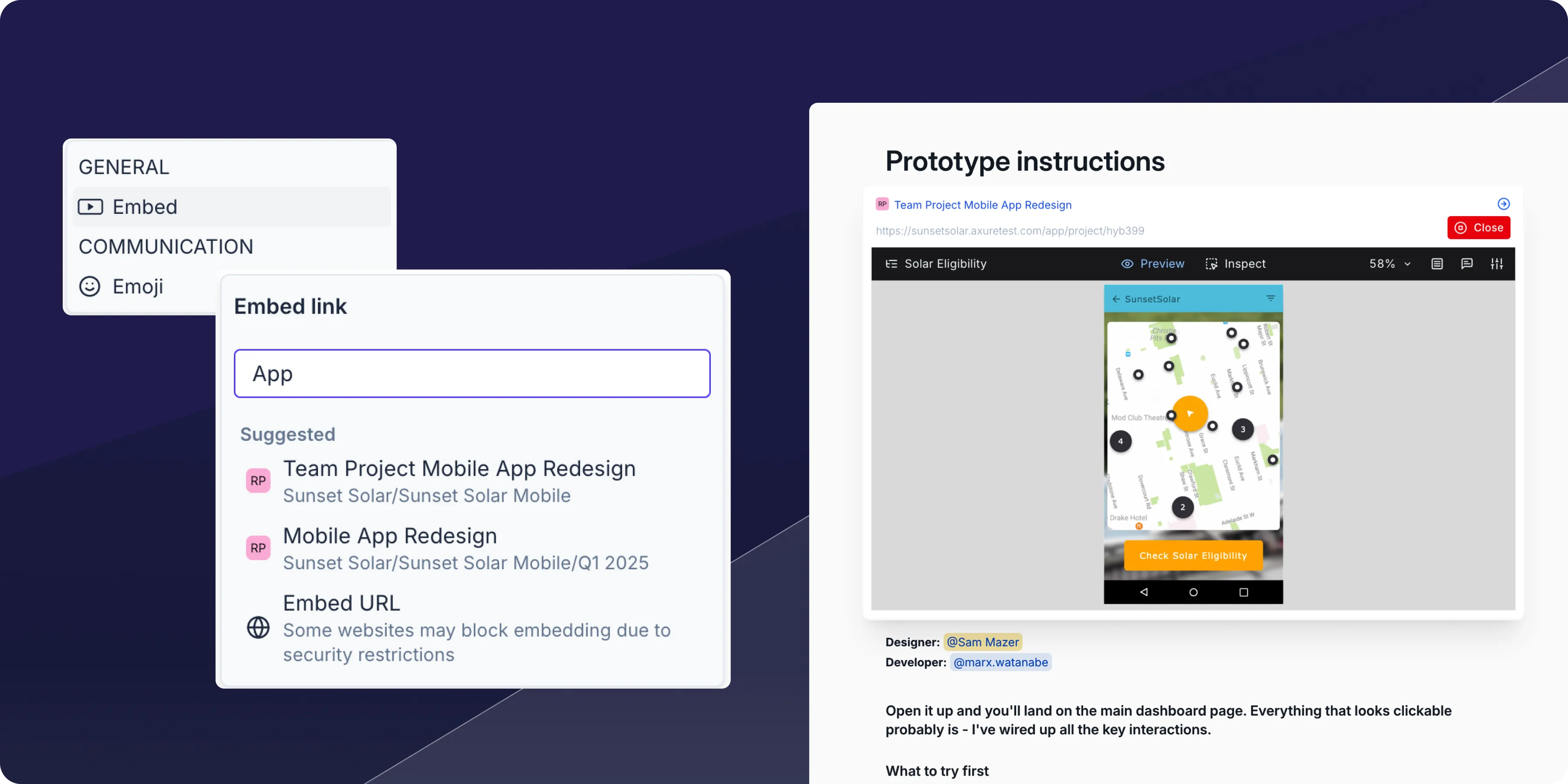
Easily embed Axure prototypes or any web link into whiteboards and documents with the new embed option in your slash menu. Simply type / and select embed to bring external content directly into Axure document or whiteboard.
Smarter connectors for whiteboards
Connectors are now much more intuitive to use. Previously, you had to be very precise with placement—sometimes missing the target and ending up with a connector drawn on top of an object without any actual connection made. Now connectors automatically snap to the nearest connection point, so you no longer have to aim perfectly. You can also connect directly to widgets themselves, and the connector will intelligently choose the best connection point and adjust automatically as you move elements around your canvas.
Improvements (2)
- Google authentication: – You can now accept workspace invites and sign in using your Google account, making it faster to join teams and access your work.
- Member conversion: – Guests are now clearly tagged in the workspace dialog and can be easily upgraded to full members after being invited.
Bug fixes (2)
- Fixed missing document and whiteboard options in the Create File dialog when selecting folders
- Resolved issue where projects would unexpectedly expand and focus in the sidebar when opened in new tabs
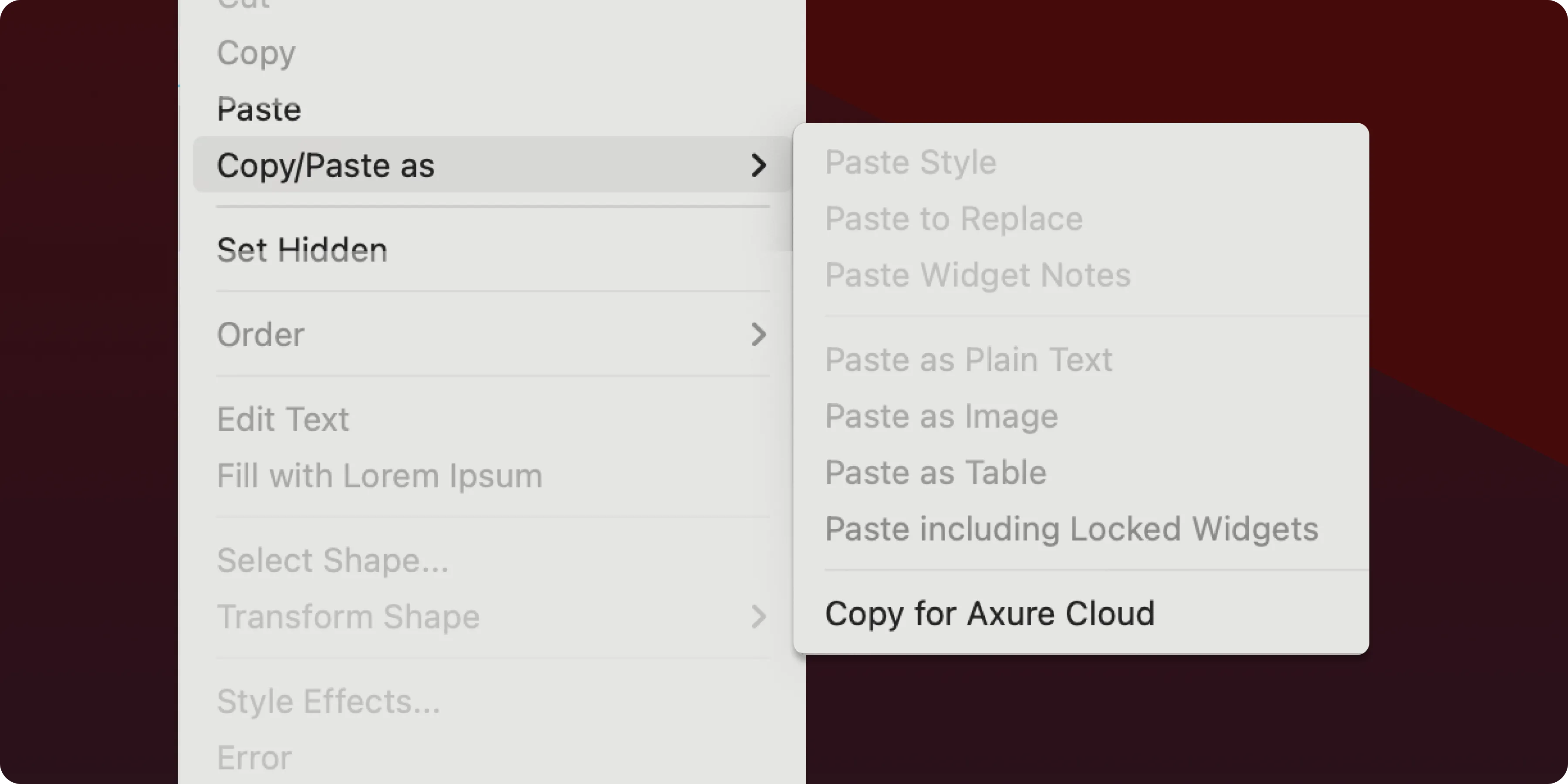
It's easier to move from detailed prototypes to collaborative whiteboarding sessions. Select any content in your RP file, choose "Copy for Axure Cloud" from the "copy/paste as" menu, then paste directly into your Axure Cloud whiteboard.
Improvements (1)
- Publish directly under any nested file structure when publishing to Axure Cloud
Bug fixes (11)
- Fixes Apply Style action not working correctly when using widget styles and certain widget types
- Fixes Apply Style action adding border incorrectly if widget originally had no borders
- Fixes incorrect border width on line widgets targeted from Apply Style or style effects
- Fixes exception copying a widget with an empty Apply Style interaction
- Fixes widget style names getting truncated in dropdown menus after reopening the dropdown
- Fixes nested component preventing interactions if widget was behind the component
- Fixes thumbnail preview in target dropdown not working when parent group was hidden
- Fixes incorrect line height when pasting to/from RP and whiteboards
- Fixes exception deleting all global variables
- Fixes de-selecting widgets with Shift not working
- Fixes tooltips getting stuck on the screen
Improvements (2)
- Comment reply field is focused when clicking on comment
- New ability to assign a Cloud for Business subscription to Axure Cloud for Business subinstance by pasting the subscription code
Bug fixes (10)
- Fixes inspect not working for clickthroughs
- Fixes first duplicate of whiteboards/documents not working
- Fixes number shortcuts to apply opacity in whiteboards
- Fixes artifacts left on canvas when moving sectioned/grouped connectors in whiteboards
- Fixes artifacts left on canvas when copying/pasting or duplicating connectors in groups in whiteboards
- Fixes connector mode getting re-triggered after equidistant swap in whiteboards
- Removed sticky note hint text when a collaborator is typing into a note in whiteboards
- Fixes text styling getting added/removed when text had different styling applied and open in multiple windows in whiteboards
- Fixes issues around editing large images in whiteboards
- Fixes incorrect line height when pasting to/from RP and whiteboards (latest RP 11 build required)
Looking for older releases?
This changelog covers our recent updates and improvements. You can find detailed release notes and download links for older versions of Axure RP 10 and earlier on our release history page.
View release history