What's New in Axure RP - April 2024
Check out the latest updates in Axure RP that make prototyping a little bit faster. With these new features, you can quickly nest widgets within dynamic panels, easily select items on the canvas, and quickly align within parent containers.
1. Quickly nest widgets in dynamic panels
With a keyboard shortcut, you can effortlessly nest widgets within dynamic panels in Axure RP. By drawing a dynamic panel around your widgets, you can more easily specify its dimensions and how the widgets will sit within it. Here's how it works:
- Add widgets onto the canvas
- Press 'D'
- While holding Ctrl or Cmd, draw a dynamic panel that will contain the other widgets

2. Easily select widgets on a crowded canvas
Using the 'Insert Selection Box' feature, you can draw a selection box starting from any point on the canvas even if there is a widget there. Instead of selecting and moving the widget, you will draw a selection box making it easier to select widgets on a crowded canvas. To get started:
- Place a large widget on the canvas
- Place smaller widgets on top of the first one
- Press the 'V' key on your keyboard and notice the cursor change
- Click and draw from a point over the first widget to use the selection box to select some of the smaller widgets
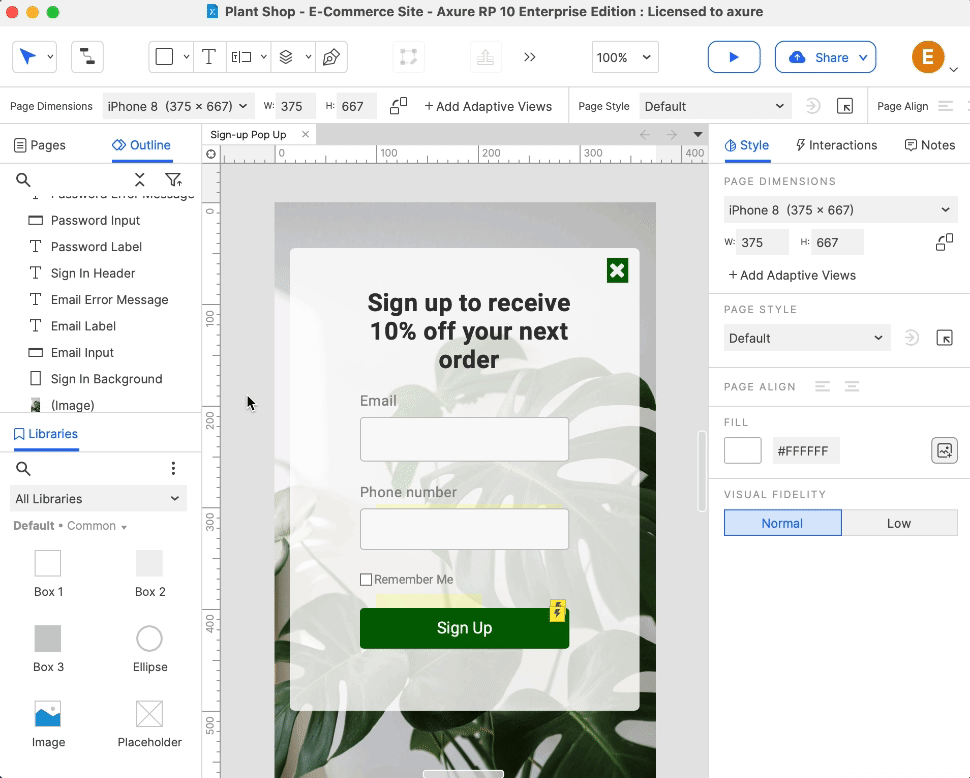
3. Align to Parent Page or Dynamic Panel
It's now easier to align objects relative to their parent container—whether it's a page or a dynamic panel. This is particularly useful when working with nested dynamic panels or editing widgets within a page with a fixed size. Here's how it works:
- Select a widget within a dynamic panel
- Use the align options to align it to the center, middle, or any edge of the container
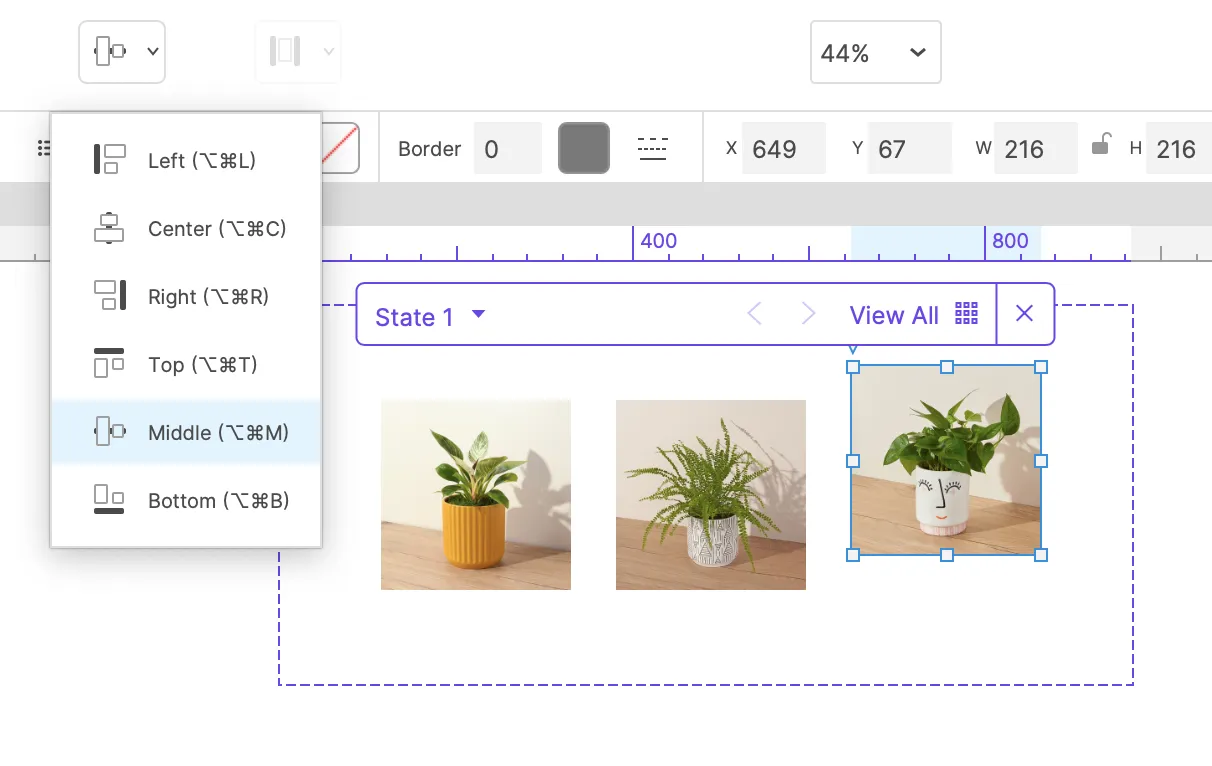
You can download the latest version of Axure RP and view release notes at axure.com/release-history. We hope you enjoy these latest updates to Axure RP. Check out the docs or sign up for the Axure newsletter for more tutorials, tricks, and shortcuts.
Happy Prototyping!
