Tips and Tricks

Move Your Team to a Single Axure Cloud Organization in 3 Easy Steps
Orgs were introduced to you and your teammates can keep all of your workspaces and projects under one roof. If you and your team find that you have too many organizations belonging to various people, you can consolidate them to help keep all of your projects and workspaces organized, accessible, and secure. Read more!
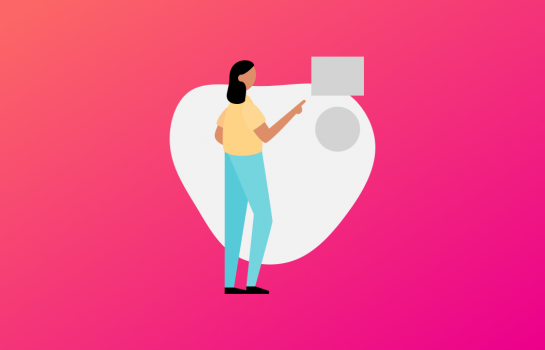
Getting the Most Out of the Figma Plugin
If you’re a Figma user who’s looking to combine your design assets from Figma with Axure’s powerful and interactive prototyping capabilities, check out these tips and tricks to help get you started.
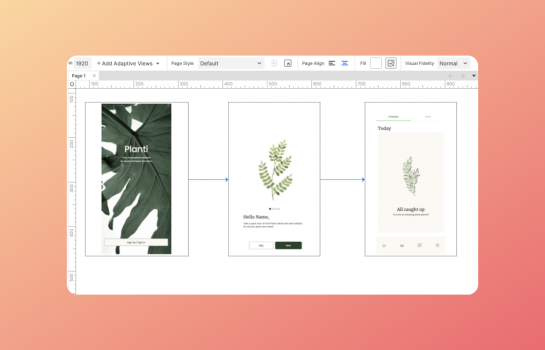
Diagram with Axure RP to Build Better Solutions
Whether you’re creating a user journey map or outlining proposed solutions to present to stakeholders, diagramming often plays an integral role in the product design process. With Axure RP, you can create both simple and robust diagrams that'll help you build even better user experiences.

5 Quick Tips for Building Interactions in Axure RP
In Axure RP, interactions are the cornerstone of creating rich and realistic prototypes. Here are some of the most popular tips & tricks for interactions that will help you save time and become a pro at building interactive prototypes.
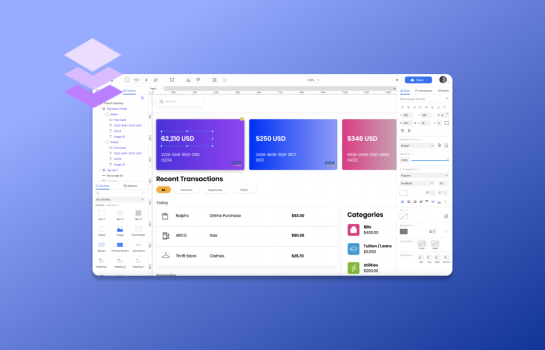
Dynamic Panels for High-Fidelity Prototyping
High-fidelity prototypes are great for user testing, demonstrating UX to stakeholders, and providing clarity for developers. And the dynamic panel widget is a powerful and flexible tool to make your prototypes more realistic. Learn more about the ways that you can use dynamic panels to make your high-fidelity prototypes stand out!

How to Choose the Correct Level of Fidelity for Your Prototype
Users love simple and intuitive products, but the design process required to get there takes considerable thought and judgement. When you’re starting work on a new software product or a new feature, the prototyping stage is a critical step, as it enables you to test product concepts before investing the effort to build them out.

Troubleshooting Tips from Your Axure Support Team
When working with complex software tools, having access to a good support team is sometimes a must. The Axure support team is here to help you resolve any issues you may have and help you navigate through prototyping complexities. Here's some of their favorite tips!

Prototyping for Complex User Flows
When user flows are complex, that's when you should reach for prototypes the most. Axure RP is one of the only UX tools that enable prototyping realistic and complex user flows. Here are 5 unique capabilities in Axure RP that make prototyping for complexity easy.

Embed Axure Prototypes in Your Favorite Collaboration Tools
Whether you rely on project management platforms, communication apps, or design tools, embedding Axure prototypes brings clarity, efficiency, and enhanced teamwork to your workflow. In this article, we will explore the benefits of embedding Axure prototypes in your favorite collaboration tools.