Tips, tricks, and the latest updates

Documents and Whiteboards are now available in Axure Cloud
Axure Documents and Whiteboards are now available in Axure Cloud. They are currently in beta and are free to use!
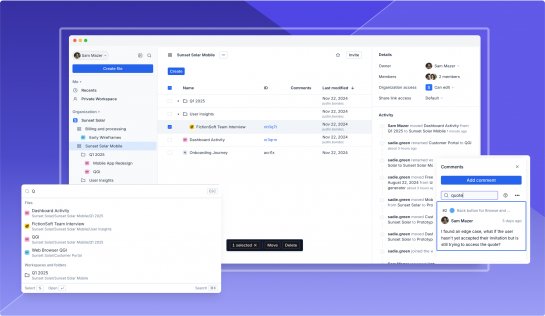
Introducing the new Axure Cloud
We’re thrilled to announce a major refresh to Axure Cloud, featuring a fresh design and significant improvements under the hood.

New ISO 27001 Security Certification
We are excited to announce that Axure is now ISO 27001 certified, setting the framework for managing and protecting sensitive company and customer information.
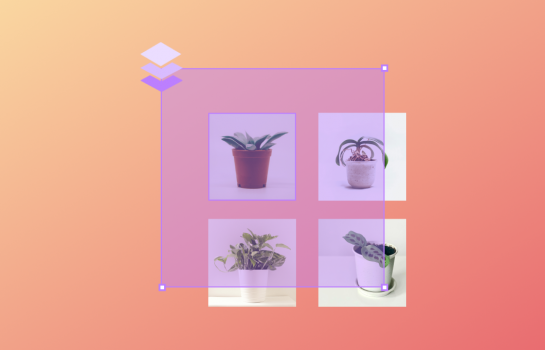
What’s New in Axure RP – April 2024
Check out the latest updates in Axure RP that make prototyping a little bit faster. With these new features, you can quickly nest widgets within dynamic panels, easily select items on the canvas, and quickly align within parent containers.

Move Your Team to a Single Axure Cloud Organization in 3 Easy Steps
Orgs were introduced to you and your teammates can keep all of your workspaces and projects under one roof. If you and your team find that you have too many organizations belonging to various people, you can consolidate them to help keep all of your projects and workspaces organized, accessible, and secure. Read more!
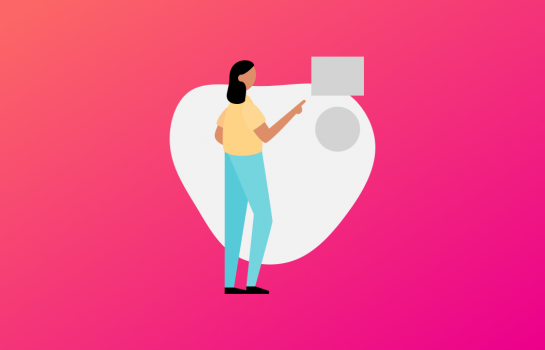
Getting the Most Out of the Figma Plugin
If you’re a Figma user who’s looking to combine your design assets from Figma with Axure’s powerful and interactive prototyping capabilities, check out these tips and tricks to help get you started.

A Look Back at the Top UX Articles of 2023
2023 has been another exciting year, both at Axure and in the UX industry as a whole. From product feature updates, to the broad topic of AI and how it’ll impact UX design, we’ve shared a variety of UX articles on social media and blog articles covering the latest Axure news. Here’s a look at the top articles that readers engaged with the most.
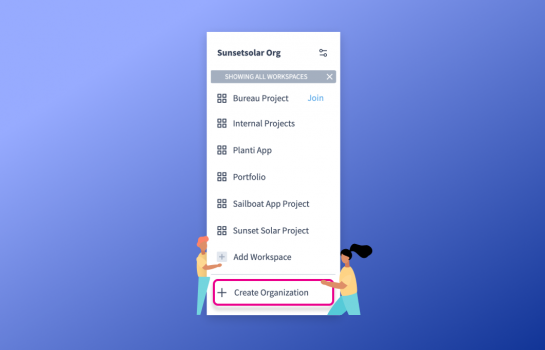
Introducing Axure Cloud Organizations
With the latest update to Axure Cloud, you can now create organizations so you and your teammates can keep all of your workspaces and projects under one roof. If you already have an Axure Cloud account, an organization was automatically created for you. You're ready to add users and set up their roles in your org.
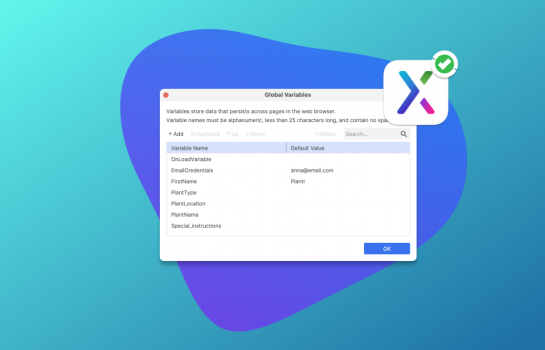
What’s New in Axure RP & Axure Cloud – November 2023
With new features and improvements such as global variable search functionality, on-demand generation, and new keyboard shortcuts, these new updates to Axure RP and Axure Cloud will improve your prototyping and publishing experience.